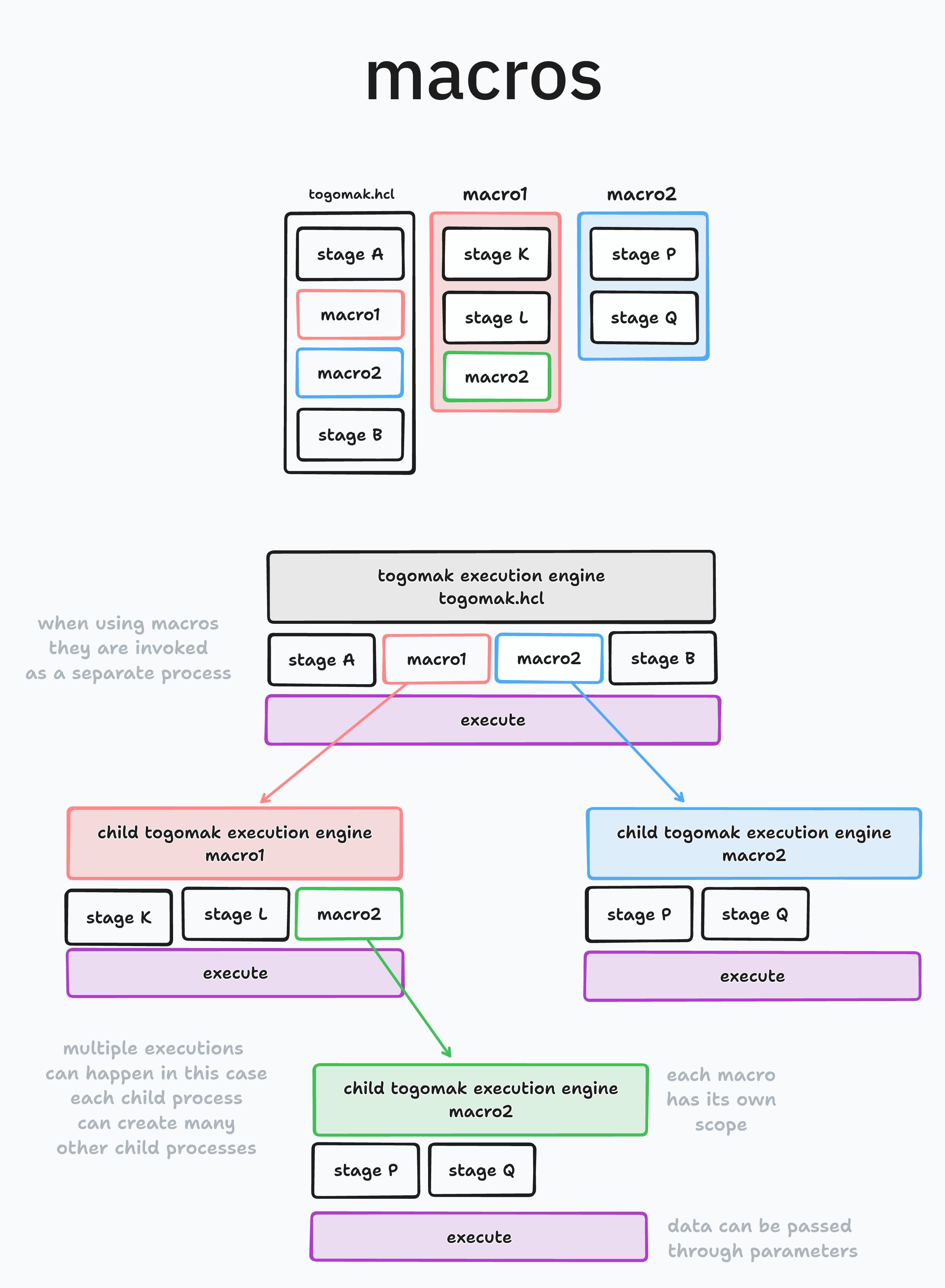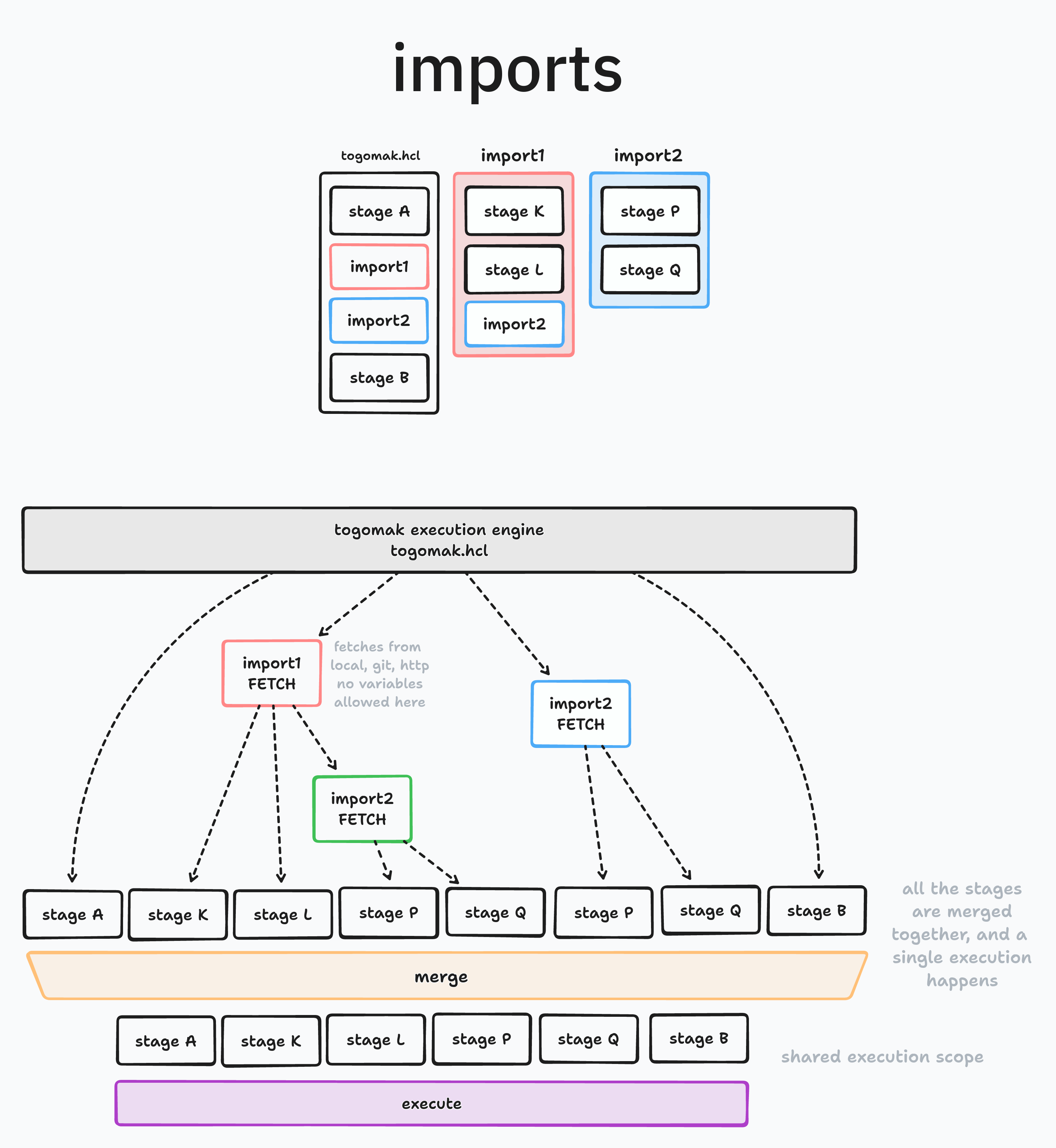Import
The import block allows you to merge multiple pipelines together,
into a flatter pipeline. import blocks are evaluated before the
dependency tree is generated, and hence, variables or expressions
are not permitted. If you need to statisfy a more dynamic evaluation,
use macro instead.
import block accepts a single parameter without any id. The block
specifies the source, which should be a constant value, and could
be a local file,
Example usage
togomak {
version = 2
}
import {
source = "./module"
}
stage "main" {
script = "echo script from the main file"
}
import {
source = "git::https://github.com/srevinsaju/togomak-first-module"
}
Argument reference
source- URL to fetch the pipeline from, could be local file path, relative file path, absolute file path, a Git URL, a HTTP URL, GCS bucket, AWS s3 bucket or mercurial.
The URL for source may be link to the required pipeline inclusive of the
protocol, or you may omit in certain cases, where detectors would
be run on top of it.
For example:
github.com/srevinsaju/togomakwould automatically evaluate to a SSH URL./file.hclwould evaluate a relative file in the Togomak current working directory.git::https://github.com/srevinsaju/togomak//examples/dockerwould specifically checkout theexamples/dockerfolder from the GitHub repositoryhttps://github.com/srevinsaju/togomak.gitoverhttpsusinggit.
Additionally, you may add query strings like ?ref=abcdefg to checkout a specific commit of the repository. Check out the documentation of the underlying library, go-getter which powers terraform modules here: hashicorp/go-getter
What's the difference between macro and import?
Great question, the following diagram may help you filter out the differences between them.